Easy and intuitive web-based UI
All CNHF radios are run by a software that is flexible and enables continuous development and updates. Software-defined radio ensures that the system is always up-to-date and is a future-proof solution for the years to come. The CNHF user interface has several game-changing features currently not found elsewhere.
The CNHF user interface is intuitive and easy to use, and it has diverse media support. The web-based UI doesn’t need any special software and it works also on mobile and tablet.
Learn more about the CNHF user interface on the video below or continue scrolling the page to read more.
CNHF UI – Access control
The user interface has three different user profiles: Admin, User, and Monitor.
Admin
Admin level users can configure the radio settings. They can:
- Access the main configuration file, which contains the allowed frequency configurations, email boxes, UI users etc.
- Set the radio time manually or take it from the GPS or external NTP server.
- Set the location manually or take it from the GPS.
- Access AES256 keyfile used to encrypt HF traffic.
- Setup built-in VPN client configuration.
- Access TLS certificates to secure web UI.
- Access radio statistic files for analysis.
- Setup secure configuration and encryption keyfile import.
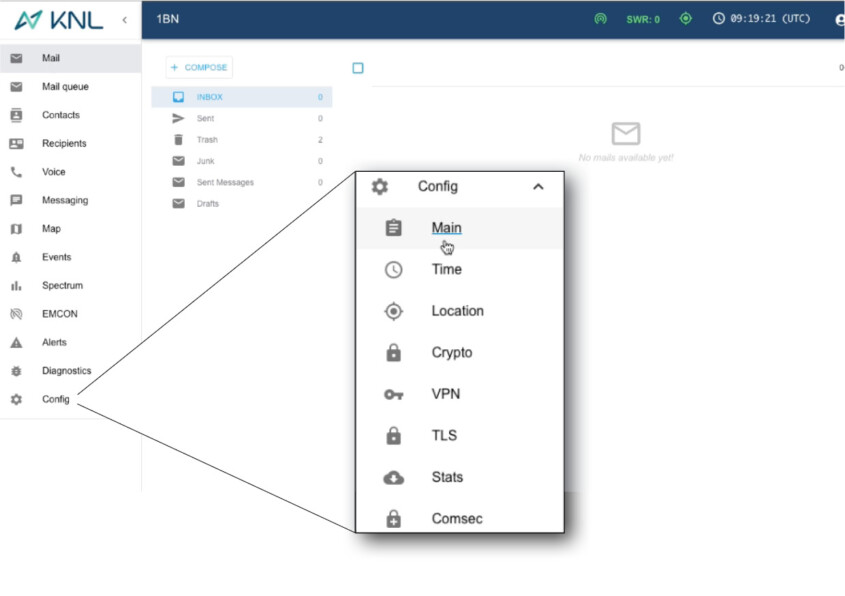
User
Users can adjust the time, location, import new crypto keys and control the mail queue.
Monitor
Monitor users can see the diagnostics.
CNHF UI – Webmail client
CNHF Waveform has built-in webmail. Webmail makes external mail client unnecessary because it’s operated with the same browser connection as the radio setup. After normal radio configuration, webmail is ready for use.
- Operation like any standard webmail (i.e. Gmail, OWA etc.)
- Easy to reply and forward messages
- Delivery notification as soon as message reaches the recipient
- Messages can be sent with different priorities, from lowest to highest. Higher priority emails are sent before the lower priority.
- Email transfer monitored in the Mail queue function
- Email priorities can be changed, if there are several messages waiting for their turn
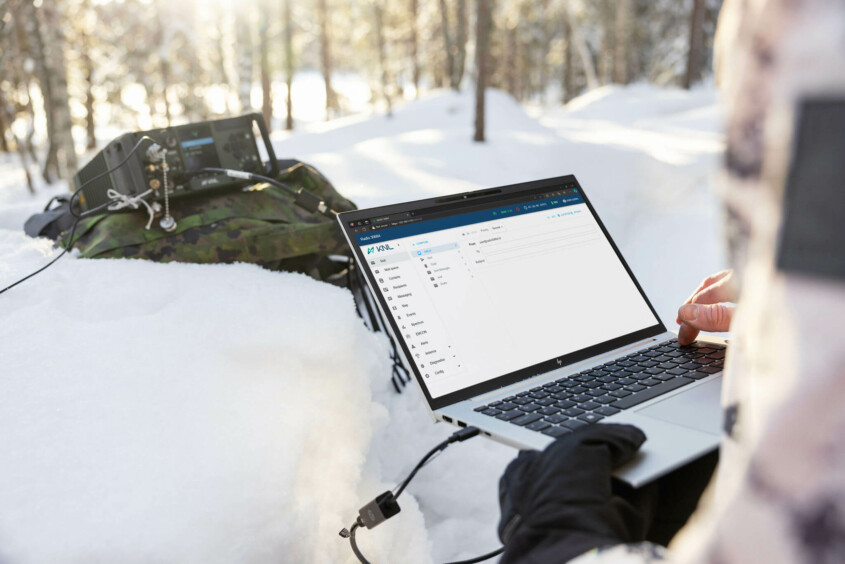
CNHF UI – Instant messages
Instant messaging is similar to other chat services like WhatsApp.
- One-to-one or multi-user chat
- Delivery notifications for all messages
- Interoperable with XMPP standard
- Enables also use with an external XMPP client and connection to an external XMPP server
- Pictures and files can be sent with instant messages or as an email attachment.
CNHF UI – Events
Receiving and transmitting HF events are shown in events view. Events can be filtered and used to monitor radio behaviour.
CNHF UI – Map
Real time location of the radios in the network is shown on the map. User’s own location is marked with a red circle. Colour of the line describes the quality of the link. The location can be taken from GPS or set manually.
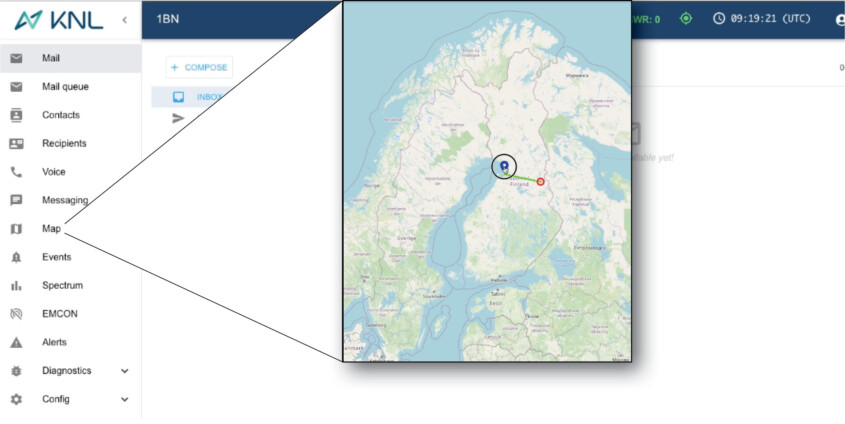
CNHF UI – Spectrum
The spectrum function shows the real-time spectrum of configured frequency blocks. HF transmission events are displayed as they occur.
EMCON
User can select the radio’s EMCON mode from the EMCON function. EMCON control disables the transmitter features and can be used in a restricted signal environment.
Contact us
Do you want to learn more about our Defence and Security solutions? Send us message!